tig概要
gitのCLIラッパー。
gitコマンドをdpkgだとすると、tigはaptitudeというかんじ。
コマンド名の覚え方は、gitを逆から読む。
インストール
mac
# port install tig
debian
# aptitude install -y tig
使い方
gitレポジトリ内でtigコマンドを打つ。
基本的にはvimと同じような操作感で扱える。かなり豊富なコマンドがあるので一歩一歩覚えていくのが良いと思う。
まず、覚えなきゃいけないのは「h」これでヘルプが出せるので、適宜調べていく。
以下にヘルプページを掲載する。特筆すべきは一番下の方にある、gitコマンドを直接呼び出せる便利なコマンド。
たとえば、「C」を打つだけでcherry-pickできる。
[-] generic bindings
View switching
'm' view-main Show main view
'd' view-diff Show diff view
'l' view-log Show log view
't' view-tree Show tree view
'f' view-blob Show blob view
'B' view-blame Show blame view
'H' view-branch Show branch view
'h' view-help Show help page
'p' view-pager Show pager view
'S' view-status Show status view
'c' view-stage Show stage view
View manipulation
Enter enter Enter current line and scroll
Down, '^N' next Move to next
Up, '^P' previous Move to previous
',' parent Move to parent
Tab view-next Move focus to next view
'R', F5 refresh Reload and refresh
'O' maximize Maximize the current view
'q' view-close Close the current view
'Q' quit Close all views and quit
View specific requests
'u' status-update Update file status
'!' status-revert Revert file changes
'M' status-merge Merge file using external tool
'@' stage-next Find next chunk to stage
Cursor navigation
'k' move-up Move cursor one line up
'j' move-down Move cursor one line down
PageDown, '^D', Space move-page-down Move cursor one page down
PageUp, '^U', 'b', '-' move-page-up Move cursor one page up
Home move-first-line Move cursor to first line
End move-last-line Move cursor to last line
Scrolling
'|' scroll-first-col Scroll to the first line columns
Left scroll-left Scroll two columns left
Right scroll-right Scroll two columns right
Insert, '^Y' scroll-line-up Scroll one line up
Delete, '^E' scroll-line-down Scroll one line down
'w' scroll-page-up Scroll one page up
's' scroll-page-down Scroll one page down
Searching
'/' search Search the view
'?' search-back Search backwards in the view
'n' find-next Find next search match
'N' find-prev Find previous search match
Option manipulation
'o' options Open option menu
'.' toggle-lineno Toggle line numbers
'D' toggle-date Toggle date display
'A' toggle-author Toggle author display
'g' toggle-rev-graph Toggle revision graph visualization
'~' toggle-graphic Toggle (line) graphics mode
'F' toggle-refs Toggle reference display (tags/branches)
'I' toggle-sort-order Toggle ascending/descending sort order
'i' toggle-sort-field Toggle field to sort by
Misc
':' prompt Bring up the prompt
'r', '^L' screen-redraw Redraw the screen
'v' show-version Show version information
'z' stop-loading Stop all loading views
'e' edit Open in editor
External commands:
'G' `git gc`
[-] main bindings
External commands:
'C' `git cherry-pick %(commit)`
[-] branch bindings
External commands:
'C' `git checkout %(branch)`
[-] status bindings
External commands:
'C' `git commit`
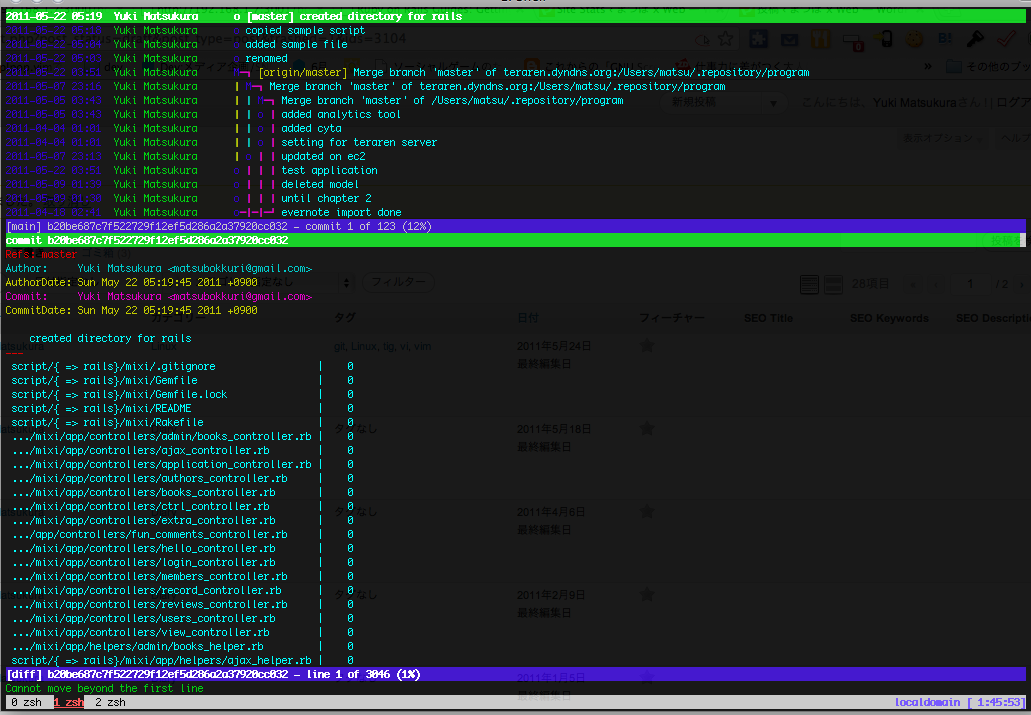




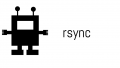
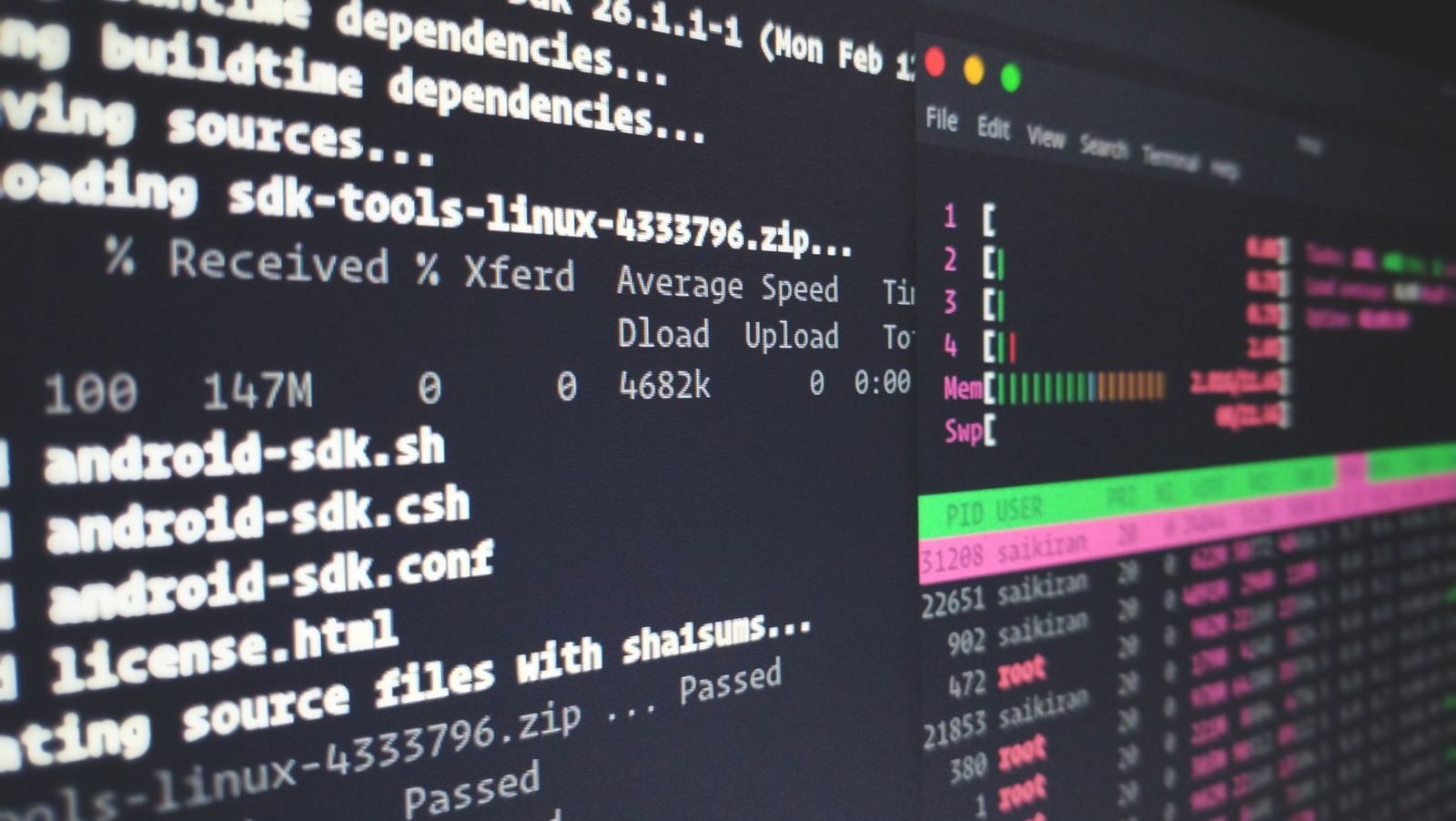



コメント