外付けのRAIDドライブのパーミッションが無効になっていて、全員がReadable/Writableな状態でした。
問題は、マウントされているVolumeを右クリックして表示される
Ignore ownership on this volume
にチェックが入っていたためです。
チェックを外したくても、項目が無効化されているので外せませんでした。
結局は、これやったら、直りました。
sudo /usr/sbin/vsdbutil -a /Volumes/LeslieMacBackup
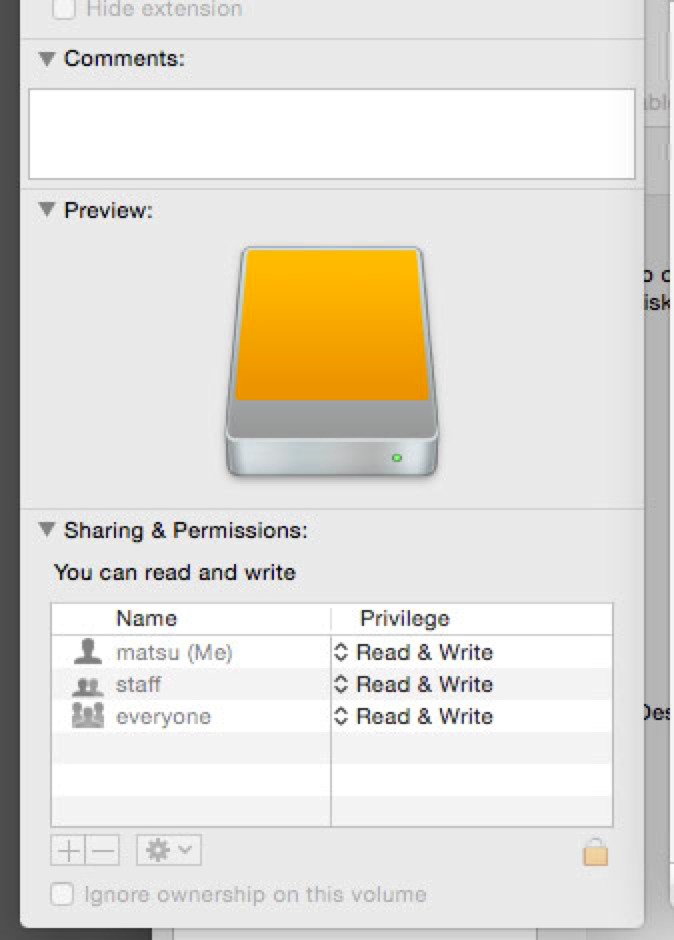 Apple
Apple外付けのRAIDドライブのパーミッションが無効になっていて、全員がReadable/Writableな状態でした。
問題は、マウントされているVolumeを右クリックして表示される
Ignore ownership on this volume
にチェックが入っていたためです。
チェックを外したくても、項目が無効化されているので外せませんでした。
結局は、これやったら、直りました。
sudo /usr/sbin/vsdbutil -a /Volumes/LeslieMacBackup
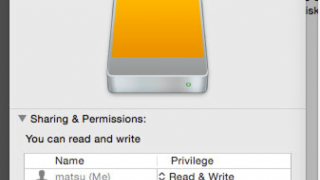
コメント